Technology Badges in the Online MSEd in Learning Design and Technology
Easily Demonstrate Your New Skillset
Easily Demonstrate Your New Skillset
Digital badges are visual representations of a stackable skillset — a powerful micro credentialing tool for identifying and validating the rich array of people's skills, knowledge, accomplishments, and competencies.
There are two ways you can earn badges — through self-paced modules or course credit. Each badge will take several hours to complete depending on the tool, but generally they require a minimum of two hours, and some take more than ten.
Most badges focus on a group of technology tools that can be used solve specific problems or address specific challenges. Each badge includes background information, examples and instructions. By moving through various levels of challenges, you can gain experience using one or more of the tools and receive feedback on your efforts. You will be awarded a badge when you demonstrate mastery of using the tool(s) to accomplish each badge challenge.
Instructors in the MSEd program may also suggest or assign specific digital tools in their classes. If you have not had previous experience with that specific tool, you can immediately go to the badge repository, select the badge that focuses on the needed technology tool and develop your knowledge and facility with that tool.
Earning technology badges is not a requirement of the MSEd program — you may decide to simply access and review the badge content to learn about the tools without participating in the challenges to earn the badge. However, earned badges can prove your competency with instructional technologies to potential employers.
You will explore and earn badges within the Technology Badge Repository found within the Brightspace course “Technology Badge Repository – LDT/Badge”. During the program and after graduation, you can display the badges you have earned by including them within your LDT MS final portfolio, and within LinkedIn and/or Facebook. When a digital badge is clicked on, it will show the viewer the badge and outline the specific skills you’ve learned.
Earn badges whenever you want in self-paced modules while you are a student in the program. Earn as many or as few as you choose. You will not earn course credit for completed badges.
Enroll in and complete EDCI 56000 for course credit. If you have already been awarded badges before entering the course, they will count toward the number needed to complete the class.
Below is a list of the badges that are currently available. Note that for each badge listed is the purpose of the badge, what will be required for each badge challenge, and a list of the associated technologies that can be learned and used to accomplish each challenges.
Basic Tools badge
 Purpose: This badge focuses on demonstrating skills and competence with various digital tools that are often found effective and needed in one’s daily life. These are tools that will allow you to showcase your work, reflectively review and discuss your work, and provide means to store your work.
Purpose: This badge focuses on demonstrating skills and competence with various digital tools that are often found effective and needed in one’s daily life. These are tools that will allow you to showcase your work, reflectively review and discuss your work, and provide means to store your work.
|
Challenge |
What students will demonstrate |
Associated technologies |
|
1 |
Use of blogs as writing tools |
Blogger Wix (blogging element) Weebly (blogging element) Wordpress |
|
2 |
Use of screencast tools to create videos of the computer screen with voice narration. |
Screencastify Screenpal Free Online Screen Recorder |
|
3 |
Use of cloud storage and sharing tools to store and share information. |
Dropbox Google Drive OneDrive Box |
Research Tools badge
 Purpose: This badge focuses on several types of tools that facilitate gathering, organizing, and reporting information. We are bombarded with information each day, these tools can be used to help you strategically brainstorm, select, prioritize, organize, map, highlight, store and later retrieve and report information in some predetermined manner that is useful.
Purpose: This badge focuses on several types of tools that facilitate gathering, organizing, and reporting information. We are bombarded with information each day, these tools can be used to help you strategically brainstorm, select, prioritize, organize, map, highlight, store and later retrieve and report information in some predetermined manner that is useful.
|
Challenge |
What students will demonstrate |
Associated technologies |
|
1 |
Use of notetaking tools |
Evernote OneNote Zoho Notebook |
|
2 |
Use of social bookmarking tools |
Wakelet Pearltrees Diigo |
|
3 |
Use of mindmapping and brainstorming tools |
Mindmeister Popplet Padlet |
Presentation Tools badge
 Purpose: Presentation tools are those technologies that facilitate the development and delivery of information and content to the audience/learners. Generally, the information is presented in some type of visual manner with an accompanying individual presenter and/or with embedded audio, images, videos, etc. To obtain this badge, you will demonstrate how to use tools to create standard presentations, adapted presentations that involve animations, and additional resources for your presentation in the form of infographics.
Purpose: Presentation tools are those technologies that facilitate the development and delivery of information and content to the audience/learners. Generally, the information is presented in some type of visual manner with an accompanying individual presenter and/or with embedded audio, images, videos, etc. To obtain this badge, you will demonstrate how to use tools to create standard presentations, adapted presentations that involve animations, and additional resources for your presentation in the form of infographics.
|
Challenge |
What students will demonstrate |
Associated technologies |
|
1 |
How to design your presentation by using storyboards and/or design documents |
|
|
2 |
How to use tools to develop a simple presentation |
PowerPoint Prezi Keynote Google Slides |
|
3 |
How to use tools to adapt a presentation |
VideoScribe Vyond Powtoons Animaker |
|
4 |
How to add resources to your presentation (e.g., infographics) |
Canva Piktochart Easel.ly Venngage |
Podcasts and Audio Editing badge
 Purpose: Adding audio elements to instructional materials can be a powerful way to impact learning and motivation. Audio editing software allows one to record, edit, convert, and listen to digital audio files. From very short audio files used to help identify key attributes in a discrimination task to extended podcasts of verbal information and storytelling, those designing instructional materials need the capability of editing audio to successfully impact learning.
Purpose: Adding audio elements to instructional materials can be a powerful way to impact learning and motivation. Audio editing software allows one to record, edit, convert, and listen to digital audio files. From very short audio files used to help identify key attributes in a discrimination task to extended podcasts of verbal information and storytelling, those designing instructional materials need the capability of editing audio to successfully impact learning.
|
Challenge |
What students will demonstrate |
Associated technologies |
|
1 |
How to create, access, and edit audio files |
Audacity GarageBand Adobe Audition |
|
2 |
How to design a podcast episode |
|
|
3 |
How to create a podcast episode |
Audacity GarageBand Adobe Audition |
Video Production and Editing badge
 Purpose: Video production tools allow you to create and edit videos and then publish them to YouTube, Facebook, and other similar services. From an instructional viewpoint, your videos can include text, graphics/still images, background music, voice over narration, picture-in-picture, and other interactive features such as polls. To create effective and appealing videos, careful planning is necessary. Within this badge you will demonstrate your competency in designing a short instructional video and in selecting and using video editing tools to create, edit, and publish the finished video.
Purpose: Video production tools allow you to create and edit videos and then publish them to YouTube, Facebook, and other similar services. From an instructional viewpoint, your videos can include text, graphics/still images, background music, voice over narration, picture-in-picture, and other interactive features such as polls. To create effective and appealing videos, careful planning is necessary. Within this badge you will demonstrate your competency in designing a short instructional video and in selecting and using video editing tools to create, edit, and publish the finished video.
|
Challenge |
What students will demonstrate |
Associated technologies |
|
1 |
How to design an instructional video using a storyboard |
|
|
2 |
How to create, edit, and produce an instructional video |
Camtasia iMovie Lightworks Open Shot |
|
3 |
How to explain the value of creating instructional videos |
|
Website Development badge
 Purpose: Website development tools allow you to create a collection of related web pages, identify them with a common domain name, and publish them on a web server. Websites can contain information in the form of written documentation, videos, links to other websites, etc. They can contain means to allow those accessing the site to interact by selecting specific pages to review, exploring different available links, or providing comments or additional information to the site.
Purpose: Website development tools allow you to create a collection of related web pages, identify them with a common domain name, and publish them on a web server. Websites can contain information in the form of written documentation, videos, links to other websites, etc. They can contain means to allow those accessing the site to interact by selecting specific pages to review, exploring different available links, or providing comments or additional information to the site.
|
Challenge |
What students will demonstrate |
Associated technologies |
|
1 |
How to design a website using planning cards and storyboards |
|
|
2 |
How to create a website |
Wix Weebly WordPress Google Sites Squarespace |
|
3 |
How to explain the value of creating a website |
|
Interaction and Assessment Tools badge
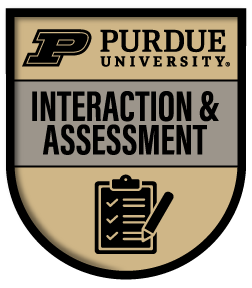 Purpose: This badge focuses on several types of tools that facilitate learner/user interaction with the information and learning materials that are being presented. For example, these tools allow for various types of questions, polls, and surveys to be presented, followed by required responses from the users. The tools can be used to collect information, as well as provide feedback based on the given responses.
Purpose: This badge focuses on several types of tools that facilitate learner/user interaction with the information and learning materials that are being presented. For example, these tools allow for various types of questions, polls, and surveys to be presented, followed by required responses from the users. The tools can be used to collect information, as well as provide feedback based on the given responses.
|
Challenge |
What students will demonstrate |
Associated technologies |
|
1 |
How to create polls, forms, and surveys for assessment and increased interaction. |
Google Forms LimeSurvey EdPuzzle Weebly Survey Monkey |
|
2 |
How to create study tools and quizzes for assessment and interaction. |
Quizlet Socrative Kahoot! |
|
3 |
How to explain the value of interaction and assessment tools |
|
Articulate Storyline 360 badge
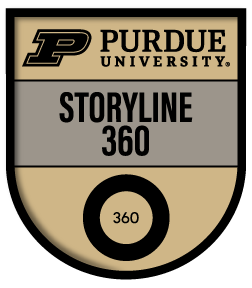 Purpose: This badge will require you to demonstrate your ability to utilize Articulate Storyline 360 and more importantly, how it integrates into the instructional design process to enhance teaching and learning. You will achieve this badge by producing a full, interactive, instructional Storyline module.
Purpose: This badge will require you to demonstrate your ability to utilize Articulate Storyline 360 and more importantly, how it integrates into the instructional design process to enhance teaching and learning. You will achieve this badge by producing a full, interactive, instructional Storyline module.
|
Challenge |
What students will demonstrate |
Associated technologies |
|
1 |
How to understand the basics of Storyline and how to plan/design a story |
Storyline 360 |
|
2 |
How to create a basic Storyline module |
Storyline 360 |
|
3 |
How to describe and explain the use of layers, triggers, and variables in a manner that will increase user interaction within an instructional module. |
|
|
4 |
How to add interactivity through layers, triggers, variables, and quizzes in a Storyline module |
Storyline 360 |
Interactive e-Learning badge
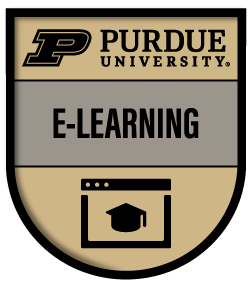 Purpose: This badge offers you the opportunity to demonstrate your instructional design capabilities as you plan, design, and create the instructional module. It will require you to demonstrate your expertise in the use of various technologies to investigate, design, and deliver the module, as well as your ability to select and integrate the proper technologies to engage and assess the learning of your audience.
Purpose: This badge offers you the opportunity to demonstrate your instructional design capabilities as you plan, design, and create the instructional module. It will require you to demonstrate your expertise in the use of various technologies to investigate, design, and deliver the module, as well as your ability to select and integrate the proper technologies to engage and assess the learning of your audience.
|
Challenge |
What students will demonstrate |
Associated technologies |
|
1 |
How to complete the initial planning of the e-learning interactive module. |
|
|
2 |
How to design an e-learning module using a storyboard. |
|
|
3 |
How to develop an e-learning module. |
A variety of technologies will be used for this development effort. |
|
4 |
How to evaluate an e-learning module. |
|
Information Literacy badge
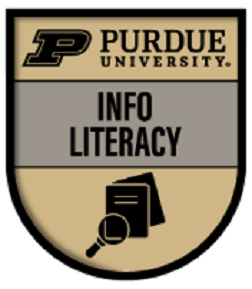 Purpose: Information literacy refers to the ability to identify, locate, evaluate, and effectively use information from various sources. It involves a set of skills, competencies, and critical thinking abilities that enable individuals to navigate the vast amount of information available in today's digital age. Students, teachers, and instructional designers need to be able to effectively access information, evaluate its quality and relevance, and then use it appropriately. Proper use includes knowing when, why, and how material can be used (i.e., copyright), the potential impact of Fair Use, as well as, how to properly attribute the intellectual property of others.
Purpose: Information literacy refers to the ability to identify, locate, evaluate, and effectively use information from various sources. It involves a set of skills, competencies, and critical thinking abilities that enable individuals to navigate the vast amount of information available in today's digital age. Students, teachers, and instructional designers need to be able to effectively access information, evaluate its quality and relevance, and then use it appropriately. Proper use includes knowing when, why, and how material can be used (i.e., copyright), the potential impact of Fair Use, as well as, how to properly attribute the intellectual property of others.
|
Challenge |
What students will demonstrate |
Associated technologies |
|
1 |
How to find and access relevant online resources |
Screencast technology |
|
2 |
How to evaluate online resources |
Screencast technologies Infographic technologies |
|
3 |
How to use and attribute online resources appropriately (i.e., copyright, fair use) |
|
Digital Online Communication and Collaboration badge
 Purpose: This badge focuses on demonstrating your competency in communicating and collaborating effectively with others in the digital world. By earning this badge, you will demonstrate how to be professional in the way you communicate online and how through that communication you are able to develop professional learning networks (PLNs). Finally, this badge also has you demonstrate your ability to collaborate and work with others in the online environment.
Purpose: This badge focuses on demonstrating your competency in communicating and collaborating effectively with others in the digital world. By earning this badge, you will demonstrate how to be professional in the way you communicate online and how through that communication you are able to develop professional learning networks (PLNs). Finally, this badge also has you demonstrate your ability to collaborate and work with others in the online environment.
|
Challenge |
What students will demonstrate |
Associated technologies |
|
1 |
How to communicate effectively in a digital world. |
Blog technologies Infographic technologies |
|
2 |
How to communicate professionally. |
Screencast technologies |
|
3 |
How to create, access, and use professional learning networks. |
|
|
4 |
How to use collaboration tools to effectively engage users |
Infographic technologies |
Online Safety and Ethics badge
 Purpose: This badge focuses on the attitudes and behaviors one should have while using online environments for work, studying, or socializing. These attitudes and behaviors provide a road map towards a good digital footprint, online safety, and ethical behavior. We will explore your competency in identifying and safeguarding against any inappropriate, unethical, or illegal use of personal data, as well as any behaviors against other individuals in the online environment.
Purpose: This badge focuses on the attitudes and behaviors one should have while using online environments for work, studying, or socializing. These attitudes and behaviors provide a road map towards a good digital footprint, online safety, and ethical behavior. We will explore your competency in identifying and safeguarding against any inappropriate, unethical, or illegal use of personal data, as well as any behaviors against other individuals in the online environment.
|
Challenge |
What students will demonstrate |
Associated technologies |
|
1 |
How to exhibit safe and ethical online behaviors |
Blog technologies |
|
2 |
How to recognize and address unethical online behaviors |
Screencast technologies Infographic technologies |
|
3 |
How to protect digital identities and data |
Blog technologies |
Emerging Technology badge
 Purpose: New technologies and applications appear almost daily. It can be challenging to know which technology would be worth the investment of money, time, and effort to acquire, learn, practice, and integrate within the work or classroom setting. Which technology can have the needed impact on you and your learners? This badge focuses on having you demonstrate how to find ways to identify and determine which emerging technologies would have the most value for you and those you train and how you can integrate those technologies which prove to be of most benefit.
Purpose: New technologies and applications appear almost daily. It can be challenging to know which technology would be worth the investment of money, time, and effort to acquire, learn, practice, and integrate within the work or classroom setting. Which technology can have the needed impact on you and your learners? This badge focuses on having you demonstrate how to find ways to identify and determine which emerging technologies would have the most value for you and those you train and how you can integrate those technologies which prove to be of most benefit.
|
Challenge |
What students will demonstrate |
Associated technologies |
|
1 |
How to identify personal technology tool needs |
Blog technologies |
|
2 |
How to find, access, and assess emerging relevant technologies |
Screencast technologies Infographic technologies |
|
3 |
How to integrate relevant technologies. |
|
Ask more questions about the online Master of Science in Education in Learning Design and Technology from Purdue University: Complete the form or call 877-497-5851 to speak to an admissions advisor.